Basic connection you can set in Connectivity Manager / Printers.
a) from Print method selection box select «Exellio»
b) select model to «any model»
c) set IP address of your printer
d) check if file «exelliofp.dll» and «exelliofp1.lic» existing in main program folder (usually c:\vetais\), if not, please download it here http://www.vetais.com/sw/exellio/exellio.zip
e) Exellio license file can be different based on device you use, please contact device´s support company for details
Example of setting you can see here:
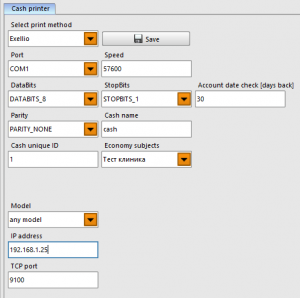
Implemented methods and current status for 23.6.2021:
a) sale receipt — implemented
b) sale receipt cancel — implemented
b) advance income — implemented
c) cash deposit — implemented
d) cash withdrawal — implemented
e) copy of sale receipt — not implemented!
f) sale receipt paid from advance — not implemented!
